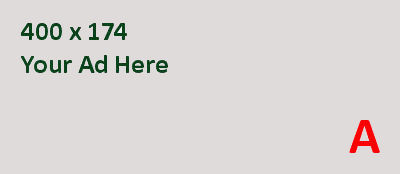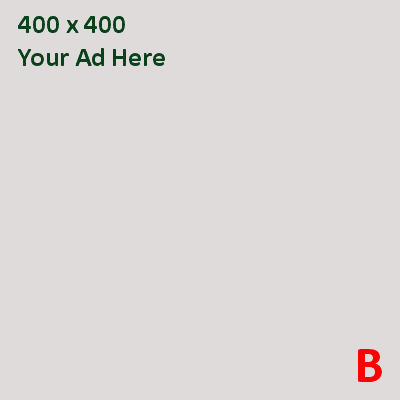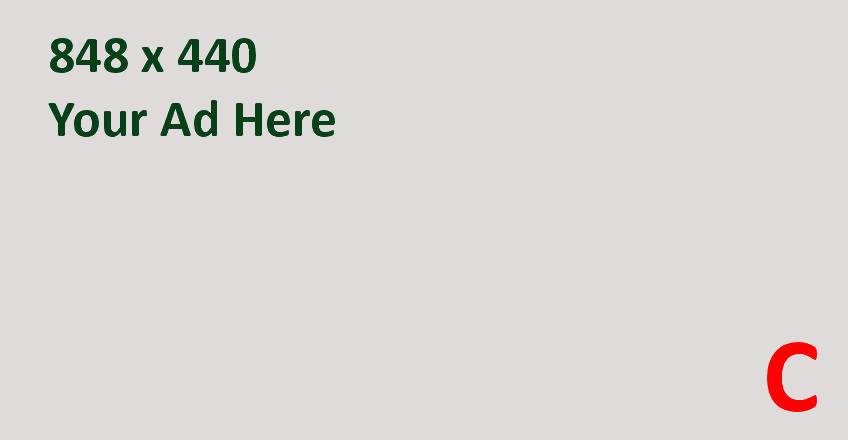Portal Advertising
People from all over the world visit the Grab Real Estate website and portal every day to buy and sell real estate, or seek assistance about buying and selling real estate. They are looking to buy and sell in their own location, in other parts of their country or abroad. They have an interest in residential real estate, commercial real estate, businesses for sale, business partnerships, land and real estate investments. Advertising in the Grab Real Estate portal reaches millions of people so if you have a product, service or brand you want to promote to this demographic, then taking out website advertising with Grab Real Estate makes good sense.
We offer advertising in 90-day blocks in a number of different pages through-out this site visible to casual browsers of the site and also to logged-in registered users. All of our advertisements have a unique ID below them meaning that if you see a location you want, you order that ID. Some ad locations are booked ahead several months in advance, and some are available immediately. Click the RED Advertisement ID below an ad to check availability or if you are logged in, those same links will enable you to see price and book that position if you wish.
Advertisement Content
Content is largely up to you. The more applicable it is to your chosen page the better it is likely to perform. Full advertisement listing conditions may be seen at our Terms and Conditions Page and we recommend you read these terms and conditions prior to placing an advertisement.
Standard Advertisement Sizes
Click here to see an example of how it is placed in the portal
Typically placed to the right or left of text.
Click here to see an example of how it is placed in the portal
We typically place this advertisement type off to the right or left of website text.
Click here to see an example of how it is placed in the portal
Shows 100% width on all devices. We typically place this advertisement type vertically between text or at the end of a page before our footer.
Click here to see an example of how it is placed in the portal

Advertisement Locations
Advertisement spaces are made available in key locations through-out this site in both the general website area and also within registered users' dashboards. Please take a look around and find your spot!
Advertisement Prices
Prices vary according to size and placement location. Advertisements are available in 90 consecutive day periods only. Please login and check prices in your user dashboard, or by clicking the RED Advertisement ID link below advertisements (price is only revealed when you are logged in).
Check Location Availability
If you have the Advertisement ID, you can check its availability here, or just click the RED Advertisement ID link below the ad you are interested in. If you are logged in, those same links will enable you to see price and book that position if you wish.
Order
You need to have created an account with us and be logged in to place an order for portal advertising. When logged in, please order from within your user dashboard, or by clicking the RED Advertisement ID link below advertisements.